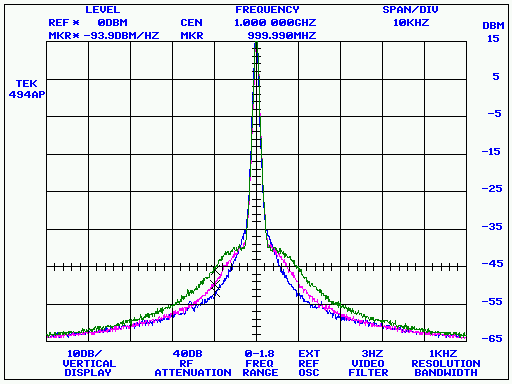
Welcome to the KE5FX GPIB Toolkit!
The KE5FX GPIB Toolkit is a collection of free Windows utilities that will help you make and record research-quality measurements with GPIB-based electronic test equipment.
This is version 1.86 of the Toolkit, released July 2, 2011. The latest release is always available for downloading here. For troubleshooting help and additional application notes, check the FAQ.
The GPIB Toolkit is provided with full C++ source code for public- and private-sector, educational and Amateur Radio / hobbyist use. Comments and feedback are always welcome.
John Miles, KE5FX
jmiles@pop.net
7470
7470.EXE is a Win32-based emulator for the HP 7470A plotter. See its User Guide for more information.
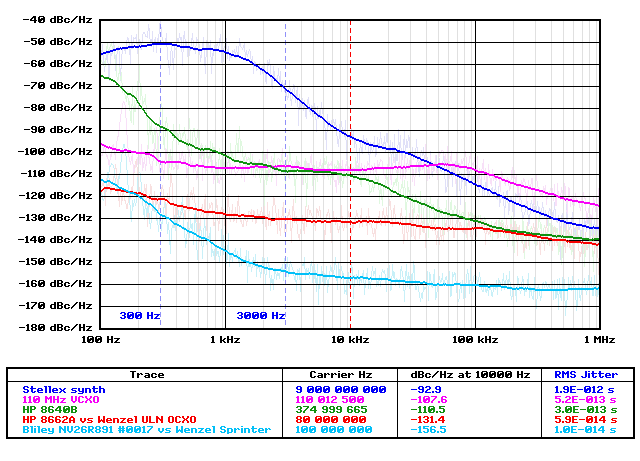
PN
PN.EXE is an automated phase-noise measurement utility for HP, Tektronix, and Advantest spectrum analyzers. See its User Guide for more information.
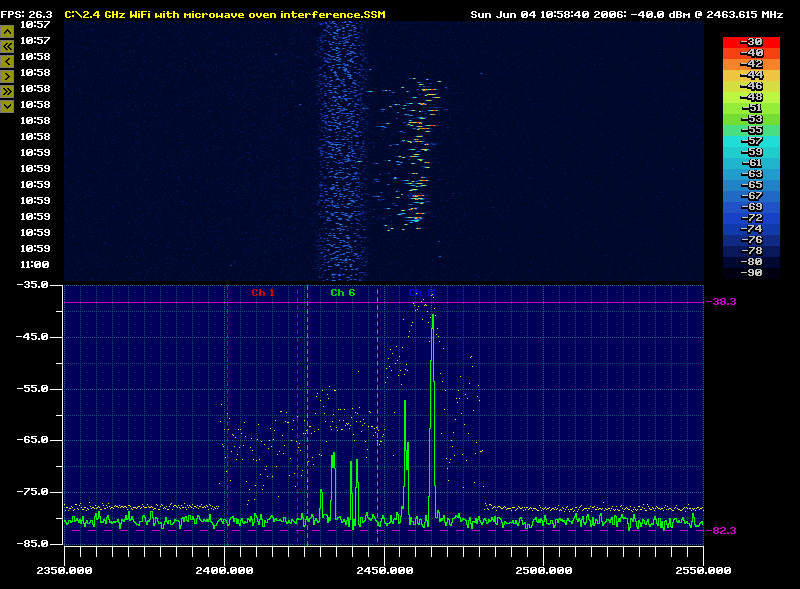
SSM
SSM.EXE is a spectrum surveillance monitor application for HP, Tektronix, and Advantest spectrum analyzers. See its User Guide for more information.
PROLOGIX CONFIGURATOR
PROLOGIX.EXE is a configuration utility for Prologix GPIB-USB adapters (version 3 or later) and Prologix GPIB-LAN adapters.
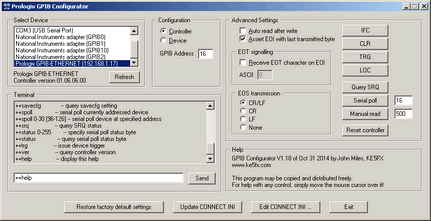 All of the GPIB Toolkit applications support both Prologix and National Instruments GPIB adapters. When using a Prologix adapter, it's necessary to edit the C:\Program Files\KE5FX\GPIB\CONNECT.INI file to tell the GPIB Toolkit where to find the Prologix adapter's virtual serial port or network address.
All of the GPIB Toolkit applications support both Prologix and National Instruments GPIB adapters. When using a Prologix adapter, it's necessary to edit the C:\Program Files\KE5FX\GPIB\CONNECT.INI file to tell the GPIB Toolkit where to find the Prologix adapter's virtual serial port or network address.
This task is easy to accomplish with PROLOGIX.EXE. Simply run the program, select the Prologix adapter in the device list, and press the Update CONNECT.INI button. (Be sure to exit from PROLOGIX.EXE before attempting to run any other GPIB Toolkit application.)
Beginning with the V1.50 release of the GPIB Toolkit, it is no longer necessary to select Device or Controller mode in PROLOGIX.EXE unless you wish to use the optional Terminal or Advanced Settings controls. Each Toolkit application will configure the Prologix adapter's mode and address settings as needed.
Usage examples:
prologix Run with no command-line options for normal enumeration of all
Prologix GPIB-USB, GPIB-LAN, and National Instruments adapters
prologix -noni Don't attempt to enumerate National Instruments adapters (useful if
error messages are reported after a partial NI488.2 driver uninstallation)
prologix -nonet Don't issue UDP broadcasts to detect Prologix GPIB-LAN adapters
SATRACE
SATRACE.EXE can be thought of as a console-oriented version of SSM. It requests one or more traces from any spectrum analyzer supported by SSM, and writes them to stdout as lists of comma-separated frequency/amplitude pairs.
Like SSM, SATRACE is a read-only GPIB application; it does not alter any spectrum analyzer control settings except for sweep synchronization (and span-width display modes where necessary). Its command-line parameters are also very similar to those supported by SSM.
Usage: satrace [In most cases, SATRACE's output will be "piped" to another file or application. For example, the command...]
Examples using GPIB address 18:
satrace 18 Auto-identify analyzer at GPIB address 18 and acquire
a single trace from it
satrace 18 -856xa Special option required for use with HP8566A-HP8568A
satrace 18 -8569b Special option required for use with HP8569B/8570A
satrace 18 -358xa Special option required for use with HP3588A/3589A
satrace 18 -3585 Special option required for use with HP3585A/B
satrace 18 -r3261 Special option required for use with Advantest
R3261/R3361/R3265/R3271-series analyzers
satrace 18 -advantest Special option required for use with supported
Advantest R3100/R3200/R3400-series analyzers
satrace 18 -scpi Special option required for use with Agilent E4400-
series, R&S FSEA/B/M/K, R&S FSIQ, or Anritsu MS8604A
satrace 18 -f Favor acquisition speed over resolution or other
parameters (if supported)
satrace 18 -t Disable GPIB timeout checking during long sweeps
satrace 18 -ao:-7 Add -7 dBm to all reported amplitude values
satrace 18 -fo:150000000 Add 150 MHz to all reported frequency values
satrace 18 -reps:15 Acquire 15 successive traces (0 = run until keypress)
satrace 18 -header Display time/datestamp and available analyzer control
settings
satrace 18 -lf Separate frequency/amplitude pairs with linefeeds
rather than commas
satrace 18 -spline:800 Resample trace using cubic spline reconstruction to
generate (e.g.) 800 points, regardless of the
analyzer's trace array width
satrace 18 -point:128 Resample trace using point-sampled values
satrace 18 -min:128 Resample trace using minimum bucket values when more
source points than requested are available
(otherwise use spline)
satrace 18 -max:128 Resample trace using maximum bucket values when more
source points than requested are available
(otherwise use spline)
satrace 18 -avg:128 Resample trace using averaged bucket values when more
source points than requested are available
(otherwise use spline)
satrace 18 -connect:"xxx"
Specify GPIB command string to be issued when
initially connecting to instrument
satrace 18 -disconnect:"xxx"
Specify GPIB command string to be issued when
disconnecting prior to program termination
satrace 18 -856xa -f Example using multiple options
c:\program files\ke5fx\gpib>satrace 18 -reps:100 -point:500 >temp.txtwill read 100 successive traces from the analyzer at GPIB address 18, point-sample them to generate 500 (Hz,dBm) value pairs for each trace, and write the resulting comma-separated value lists to the file temp.txt.
For more details on trace resampling, see the FAQ ("How do the trace-resampling options in SATRACE and SSM work?").
Release 1.01 of 25-Jul-08
- Tektronix 49x/275x analyzers now use low-resolution mode by default to avoid checksum errors
- Added support for MAX SPAN traces from Tektronix 49x/275x and 271x analyzers
- Added support for the Advantest R3132 family of spectrum analyzers, including the R3132, R3162, R3172, and R3182 models
- Fixed bug that could cause assertion failures on Agilent E4400-series instruments
- Added support for the Advantest R3261/R3361/R3265/R3271-family of spectrum analyzers
- Added support for the Agilent E4406A Vector Signal Analyzer
SGENTEST
SGENTEST.EXE tests HP signal generators (8656A/B, 8757A-D, 8642B/M, 8662A/8663A and others) by programming randomly-chosen frequency and amplitude settings. Output signals are then verified by an HP 8566A/B, 8568A/B, or 8560A/E-series spectrum analyzer.
Usage: sgentest[ ...]
Available options (with default values):
-fmax:1.2E9 .... Maximum test frequency = 1200 MHz
-fmin:10E3 .... Minimum test frequency = 10 kHz
-amin:-90 .... Minimum test power = -90 dBm
-amax:10 .... Maximum test power = 10 dBm
-ftol:200 .... Frequency tolerance = +/- 200 Hz
-atol:2 .... Amplitude tolerance = +/- 2 dBm
-wait:0.25 .... Wait 250 milliseconds after programming generator
-8662 .... Option to check for HP 8662A/8663A hardware errors
Notes:
- Minimum test power must be sufficient to yield good amplitude measurements
- Numeric arguments are reals, and may use scientific notation
Example to test HP 8663A at address 19 using a spectrum analyzer at address 18:
sgentest 18 19 -fmax:2559E6 -amax:19 -8662
Miscellaneous Win32 Console Applications
By default, the following utilities are installed with the rest of the GPIB Toolkit executables in the C:\Program Files\KE5FX\GPIB directory. In most cases you can obtain usage notes by running each program with no command-line arguments.
PARSE.EXE is a simple command-line utility that allows you to inspect HP-GL files by dumping their instructions to stdout.
QUERY.EXE is a standalone GPIB query utility intended for diagnostic purposes and batch/shortcut files.
TALK.EXE is a standalone GPIB command-transmission utility intended for diagnostic purposes and batch/shortcut files.
LISTEN.EXE is a standalone GPIB data-reception utility for ASCII traffic, intended for diagnostic purposes and batch/shortcut files.
BINQUERY.EXE is a standalone GPIB query utility intended for diagnostic purposes and batch/shortcut files. It illustrates how to retrieve arbitrarily-large binary data blocks from GPIB instrumentation.
5345A.EXE and 5370.EXE are two example programs that show how to communicate via GPIB with the HP 5345A and HP 5370A/B frequency counters, respectively. They are meant to be modified and recompiled as needed.
DTS2070.EXE demonstrates capture of timing data from a Wavecrest DTS2070 timing analyzer. Like the HP counter utilities it is meant to be modified as needed.
DSO6000.EXE retrieves voltage data from a trace captured on an Agilent DSO/MSO6000A-series oscilloscope. If an output filename is supplied on the command line, the data will be written as a series of double-precision binary values; otherwise, the voltage values will be printed to stdout. DSO6000.EXE assumes that a SINGLE sweep has run to completion, and that the oscilloscope is in STOP mode (STOP/RUN button illuminated red.) It was tested on an MSO6054A, and may or may not be compatible with other Agilent models such as the DSO/MSO5000A series.
CAL_TEK490.EXE contains various calibration aids from the Tektronix 492P service manual. Run the program for a menu of available calibration routines.
ECHOCLIENT.EXE and ECHOSERVER.EXE are intended for troubleshooting and benchmarking TCP/IP connections. These utilities communicate over port 4242. (Note that benchmark results obtained from these programs are normally limited by the GPIB Toolkit's network layer, rather than by the connection itself.)
PRINTHPG.EXE sends a plotter data file (.PLT, .HPG, etc.) to the default DOS printer (PRN device). This printer should be an HP LaserJet or compatible model that supports legacy HP-GL commands. Other printers can be used by 7470.EXE, but the bitmaps printed by 7470.EXE will lack the resolution and fidelity obtainable by sending the plotter file directly to a genuine HP-GL-compatible printer.
If you have a LaserJet and want the best-quality black-and-white output possible, PRINTHPG.EXE is the way to go. Note that even LaserJets don't support some HP-GL features, like UC (User Character) opcodes! If your instrument relies on these, you'll need to use 7470.EXE to render its plots and print them as fixed-resolution bitmaps.
Example Batch Files for Instrument Control
By default, the following batch files are installed with the rest of the GPIB Toolkit executables in the C:\Program Files\KE5FX\GPIB directory. They may be inspected and modified with any word processor or text editor capable of working with plaintext ASCII files.
WIFI_HP8566.BAT uses TALK.EXE to program an HP 8566B spectrum analyzer at GPIB address 18 for 2350-2550 MHz sweeps at 5 dB/division, selecting a -35 dBm reference level and 0 dB of RF attenuation. It then launches SSM.EXE with max-accumulation and WiFi band boundaries enabled.
WIFI_TEK490.BAT uses TALK.EXE to program a Tektronix 492P/494P/494AP/497P analyzer at GPIB address 3 in a similar fashion. The analyzer's CRT readout is turned off to prevent burn-in.
WIFI_E4406A.BAT programs an Agilent E4406A Vector Signal Analyzer at GPIB address 18 to display the middle 10 MHz of WiFi channel 1 (2412 MHz). It then launches SSM.EXE with max-accumulation and WiFi band boundaries enabled.
R3267.BAT uses BINQUERY.EXE to request (.BMP) images from an Advantest R3264, R3267, or R3273 spectrum analyzer at GPIB address 7.
IMD_8566B_8568B.BAT uses TALK.EXE to transmit the downloadable program (DLP) T_HIRDIMOD to the nonvolatile user RAM on an HP 8566B or 8568B spectrum analyzer. This program performs basic third-order intermodulation distortion measurements on signals between 10 MHz and 500 MHz, and also calculates IP3. See HP product note 8566B/8568B-1 for more information.
ESM.BAT uses TALK.EXE to control a Rohde & Schwarz ESM-500A receiver. Run the batch file without any arguments to see a brief usage guide.
Example HP-GL/2 (.PLT) and Phase Noise Plot (.PNP) Files
The C:\Program Files\KE5FX\GPIB directory also contains three subdirectories, Composite noise baseline plots, Sample HPGL files, and Time interval plots. These subdirectories contain a variety of .PNP and .PLT files that can be loaded and displayed by PN and 7470, respectively.
Released into the public domain 16-Dec-05 by John Miles, KE5FX. Please contact jmiles@pop.net with feedback and enhancements!
Some DSPLIB components used by the GPIB Toolkit are subject to open-source license agreements; see the current DSPLIB distribution for details.
Source code compilable with the free Microsoft Visual Studio Express package
No warranties, expressed or implied, are offered with these programs.
Use at your own risk!
source: http://www.thegleam.com/ke5fx/gpib/readme.htm
0 comments:
Post a Comment